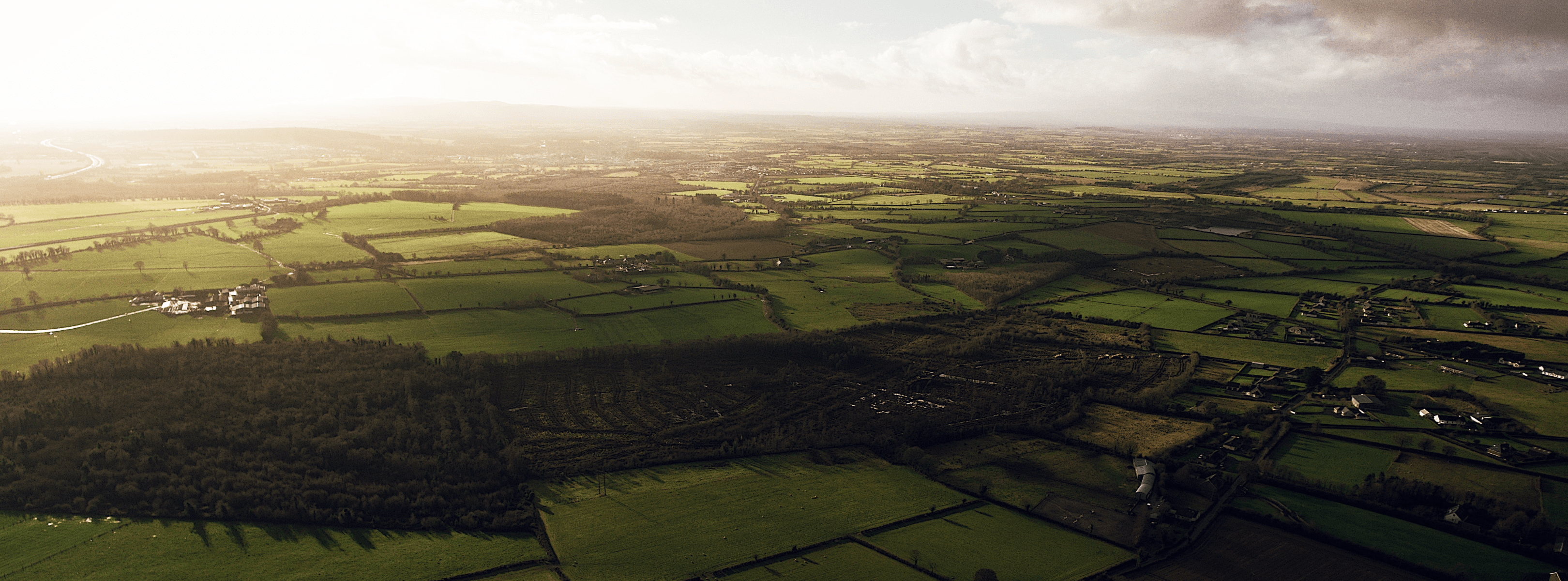In our previous Pilot Guide, we covered weather requirements to help provide clear instructions and requirements for Client Missions. Today, we want to address the rest of the scheduling requirements for Client Missions, ensuring you're set up for success.
Mission Scheduling Ingredients:
- Flight Date Requirements
- Flight Time Requirements
- Weather Requirements
The Flight Date Requirements will be a specific date, a range of dates, or ASAP (weather permitting). There are sometimes additional constraints such as 'weekends only'.
The Flight Time Requirements will either be listed as a range or as a specific time. If it is a specific time, you must arrive at that time. If there is a time range, you'll need to arrive and complete the Mission within that range of time.
Scheduling
If a Mission is prescheduled, it has a specific date and exact time or time frame. If you are not available, please do not accept a prescheduled Mission. Prescheduled Missions can only be rescheduled due to the Weather Requirements not being met:
- Example: 5/5/19 at 11:00AM (weather permitting)
- Example: 5/5/19 between 11:00AM - 2:00PM (weather permitting)
A semi-flexible Mission has multiple specific dates and times or time frames:
- Example: 5/5/19 at 1:00PM or 5/7/19 at 9:00AM (weather permitting)
- Example: 5/7/19 between 11:00AM - 2:00PM or 5/8/19 between 11:00AM - 2:00PM (weather permitting)
If a Mission has a flexible or open schedule, it needs to be flown as soon as the weather requirements are met. With Flexible Missions, you'll be able to schedule from a range of dates and times:
- Example: Fly within the next 72 hours; Time: Between 11:00AM - 3:00PM (weather permitting)
Check out this article on the New Mission Screens of the DroneBase Pilot App to see what this looks like on your mobile device.
Rescheduling
Flexible Missions can almost always be rescheduled through the Pilot Dashboard or DroneBase Pilot App. When rescheduling, make sure you choose the most accurate reason. For example, if you need to reschedule because the Weather Requirements for the Mission are Up to 50% Cloudy and it is currently 70% cloudy at the Mission’s location, please choose Weather - Cloudy as the rescheduling reason. This gives DroneBase and the customer an accurate update.
Semi-flexible Missions can be rescheduled to a flight date and time within the Mission’s original scheduling requirements. If weather has delayed the flight past the original scheduling requirements, please let us know so that we can reach out to the customer. Once we have updated requirements, we will let you know.
If a Prescheduled Mission can’t be flown because the Weather Requirements are not going to be met, please let us know as soon as possible. We will need to reach out to the customer for a new flight date and time. Once we have that information, we will pass that along to you.
Please remember that if a Mission is flown outside of the scheduling requirements – Flight Date Requirements, Flight Time Requirements, and Weather Requirements – a reshoot will be required.
Arrive & Depart
As a parting thought, we just wanted to remind everyone to check in and check out for all future Client Missions. When you arrive onsite, click the ARRIVE button in your DroneBase Pilot app. Before you leave, click the DEPART button. Click here to visit our FAQ article and learn more!